
CAD discussion forum - ask any CAD-related questions here, share your CAD knowledge on AutoCAD, Inventor, Revit and other Autodesk software with your peers from all over the world. To start a new topic, choose an appropriate forum.
Please abide by the
rules of this forum.
How to post questions: register or login, go to the specific forum and click the NEW TOPIC button.
| Author |
 Topic Search Topic Search  Topic Options Topic Options
|
BehzadCAD 
Groupie

Joined: 04.Feb.2013
Location: Australia
Using: AutoCAD2013
Status: Offline
Points: 20
|
 Topic: Dynamic Blocks - Flipping a Linear Parameter Topic: Dynamic Blocks - Flipping a Linear Parameter
Posted: 07.Mar.2016 at 03:14 |
Dear Reader,
I hope this is not a repeated topic. If it is, excuse me and lead me to that topic.
Subject:
We can stretch object with a linear parameter in different direction if we specify the angle of stretch. (See Screen1.jpg)
Issue:
When I try a flip parameter, and test the block, I see after flipping, when I change the linear grip, the stretch on vertical element goes in the wrong direction.
Note:
You can see 2 blocks in attached drawing. Block A is a copy of an Architectural door block and Block B is what I am testing.
You can see Block A works and Block B doesn't.
Does anyone know what I am missing here in applying the flip action?
I will appreciate your help. I will share my final block as a thank you in here for everyone to use.
Waiting desperately for answer.
Kind Regards, Behzad
|
 |
BehzadCAD 
Groupie

Joined: 04.Feb.2013
Location: Australia
Using: AutoCAD2013
Status: Offline
Points: 20
|
 Posted: 07.Mar.2016 at 23:05 Posted: 07.Mar.2016 at 23:05 |
Forty-something view but no reply 
I think I have to set a variable to the right value before applying the flip action. Googling right now  |
 |
BehzadCAD 
Groupie

Joined: 04.Feb.2013
Location: Australia
Using: AutoCAD2013
Status: Offline
Points: 20
|
 Posted: 07.Mar.2016 at 23:24 Posted: 07.Mar.2016 at 23:24 |
Well,
I found the answer 
However I leave it as a challenge for viewers 
Comment if you want to know what went wrong in my drafting or you have similar issue.
Have a lovely day
|
 |
BehzadCAD 
Groupie

Joined: 04.Feb.2013
Location: Australia
Using: AutoCAD2013
Status: Offline
Points: 20
|
 Posted: 09.Mar.2016 at 22:53 Posted: 09.Mar.2016 at 22:53 |
131 view so far and no reply  (it will be 128 or close, not counting myself!)
Does all +100 people looked at the e-mail know what went wrong and don't bother?
Well, for the first topic I made in the forum this is unexpected result and I feel very welcomed here!
Have fun
|
 |
John Connor 
Senior Member

Joined: 01.Feb.2011
Location: United States
Using: AutoCAD 2018
Status: Offline
Points: 7175
|
 Posted: 09.Mar.2016 at 23:50 Posted: 09.Mar.2016 at 23:50 |
|
You asked and answered your own question but did not bother to share your new found knowledge. I guess you could say what goes around comes around.
|
|
"Humans have a strength that cannot be measured. This is John Connor. If you are reading this, you are the resistance."
<<AutoCAD 2015>>
|
 |
BehzadCAD 
Groupie

Joined: 04.Feb.2013
Location: Australia
Using: AutoCAD2013
Status: Offline
Points: 20
|
 Posted: 10.Mar.2016 at 02:33 Posted: 10.Mar.2016 at 02:33 |
Mr John,
I rather share what sounds interesting. On the other hand, I made it a challenge! Didn't you read it all?
I would care sharing when i see there is at least one person WONDERING!
I care to see if anyone cares and I am excited to share what I learned to someone! But who? You? If you viewed this topic previously and left the page not caring what might be the answer, why you are bothering now with replying and trying to prove something?!
I care enough to come to page every couple of hours to see if someone has same problem or is interested to see the fixed problem!
To be honest, your reply wasn't nice. Thanks for the "welcome to the board" from a senior member!
Regards
|
 |
John Connor 
Senior Member

Joined: 01.Feb.2011
Location: United States
Using: AutoCAD 2018
Status: Offline
Points: 7175
|
 Posted: 10.Mar.2016 at 11:30 Posted: 10.Mar.2016 at 11:30 |
|
I didn't have access to my CAD computer so there was no way I could open the drawing and test your dynamic block. I'm not going to apologize for that. If you want to leave and never come back that is entirely up to you. I for one will not lose any sleep over it. If you really must whine then go do it somewhere else.
Edited by John Connor - 10.Mar.2016 at 12:30
|
|
"Humans have a strength that cannot be measured. This is John Connor. If you are reading this, you are the resistance."
<<AutoCAD 2015>>
|
 |
BehzadCAD 
Groupie

Joined: 04.Feb.2013
Location: Australia
Using: AutoCAD2013
Status: Offline
Points: 20
|
 Posted: 10.Mar.2016 at 23:40 Posted: 10.Mar.2016 at 23:40 |
Mr John,
You interpret my words in your mind and answer your interpretations!
Nothing was said about leaving!
Nothing about "Why you did not answer my topic"
Nothing about apologizing!
These are your interpretations of straight forward post! I don't see it necessary to explain myself to you more!
You sleep or not it is your business!
I keep checking MY topic every morning when I come to work and few times there after. I WILL wait for someone who may face the same issue and wonders what is the solution or someone who is interested enough to reply and ASK "hey Bez, I like to know how to flip a linear parameter without getting error in your example!" Then I share what I found with him/her.
If knowledge is not packed with humbleness, it is poison!
Finally, this is my Topic. I am following the rules of the board and I like to express myself HERE. If your interpretation of it is "whining", then let it be! But why go somewhere else? I feel being criticized by a SENIOR member on my first topic on the board and I like to express it!
I will wait for a nice reply from someone else who is humble enough to say he/she doesn't know something.
The time we THINK we know EVERYTHING is the time we know NOTHING!
Regards
Edited by BehzadCAD - 11.Mar.2016 at 00:07
|
 |
John Connor 
Senior Member

Joined: 01.Feb.2011
Location: United States
Using: AutoCAD 2018
Status: Offline
Points: 7175
|
 Posted: 11.Mar.2016 at 00:17 Posted: 11.Mar.2016 at 00:17 |
|
YAWN! Are you done yet?
You're the one with the attitude right out of the gate crying about how nobody responded to your thread. So what? It happens a lot of times for a lot of reasons. Go take a cold shower and calm down. It ain't the end of the world....yet.
|
|
"Humans have a strength that cannot be measured. This is John Connor. If you are reading this, you are the resistance."
<<AutoCAD 2015>>
|
 |
BehzadCAD 
Groupie

Joined: 04.Feb.2013
Location: Australia
Using: AutoCAD2013
Status: Offline
Points: 20
|
 Posted: 11.Mar.2016 at 01:02 Posted: 11.Mar.2016 at 01:02 |
Again avoiding facts and interpreting!
I don't need your reply. Sleep well.
|
 |
 Discussion forum
Discussion forum CAD discussion forum - ask any CAD-related questions here, share your CAD knowledge on AutoCAD, Inventor, Revit and other Autodesk software with your peers from all over the world. To start a new topic, choose an appropriate forum.
CAD discussion forum - ask any CAD-related questions here, share your CAD knowledge on AutoCAD, Inventor, Revit and other Autodesk software with your peers from all over the world. To start a new topic, choose an appropriate forum.




![CAD Forum - Database of tips, tricks and utilities for AutoCAD, Inventor and other Autodesk products [www.cadforum.cz] CAD Forum - Database of tips, tricks and utilities for AutoCAD, Inventor and other Autodesk products [www.cadforum.cz]](http://www.cadforum.cz/common/cf-top-logo.png)












 Dynamic Blocks - Flipping a Linear Parameter
Dynamic Blocks - Flipping a Linear Parameter Topic Options
Topic Options

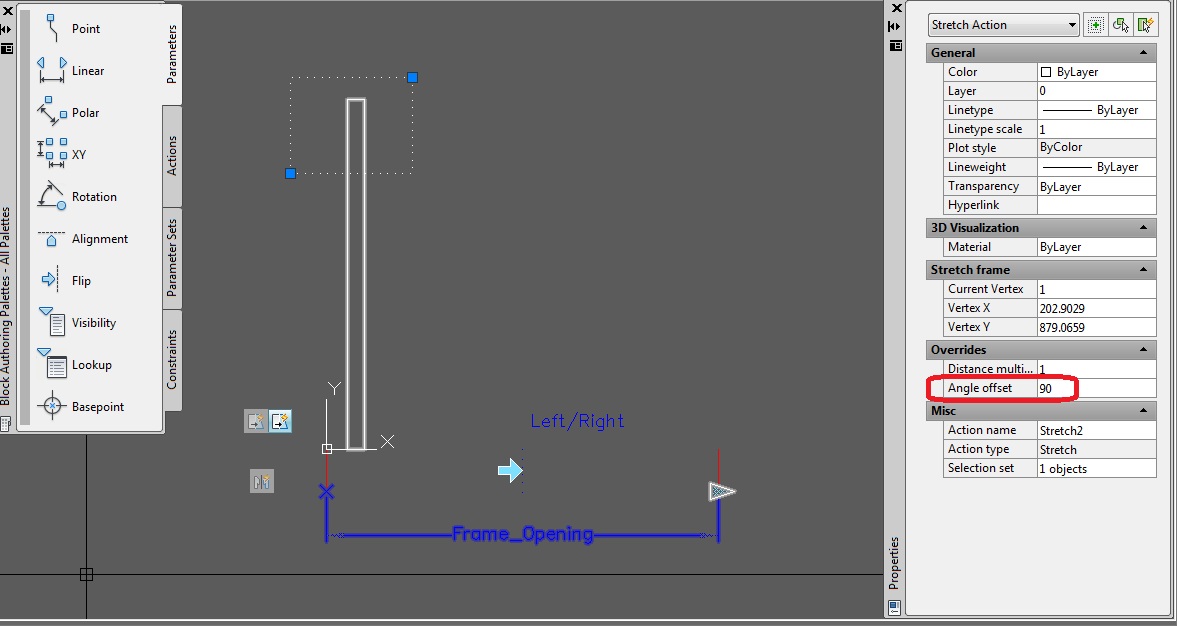





 (it will be 128 or close, not counting myself!)
(it will be 128 or close, not counting myself!)



