Over 1.109.000 registered users (EN+CZ).
AutoCAD tips, Inventor tips, Revit tips, Civil tips, Fusion tips.
Try the updated Units converter and the new precise Engineering calculator.
New AutoCAD 2026 commands and sys.variables and env.variables,.
 Discussion forum
Discussion forum
?CAD discussions, advices, exchange of experience
 CAD discussion forum - ask any CAD-related questions here, share your CAD knowledge on AutoCAD, Inventor, Revit and other Autodesk software with your peers from all over the world. To start a new topic, choose an appropriate forum.
CAD discussion forum - ask any CAD-related questions here, share your CAD knowledge on AutoCAD, Inventor, Revit and other Autodesk software with your peers from all over the world. To start a new topic, choose an appropriate forum.
Please abide by the rules of this forum.
This is a peer-to-peer forum. The forum doesn't replace the official direct technical support provided by ARKANCE for its customers.
How to post questions: register or login, go to the specific forum and click the NEW TOPIC button.
|
Post Reply 
|
Page 123 4> |
| Author | |
dery 
Senior Member 
Joined: 31.Jan.2018 Location: United States Using: AutoCAD 2014 Status: Offline Points: 161 |
 Topic: How to Draw Wave-Alike Object? Topic: How to Draw Wave-Alike Object?Posted: 10.Apr.2024 at 08:31 |
|
Do anyone know how to draw wave-alike object like attached pic in AutoCAD 2014?
Thank you |
|
 |
|
Kent Cooper 
Senior Member 
Joined: 12.Mar.2013 Location: United States Using: AutoCAD2020, 2023 Status: Offline Points: 687 |
 Posted: 11.Apr.2024 at 22:22 Posted: 11.Apr.2024 at 22:22 |
 That was done with this Shape definition for the 180-degree arcs that make the S-curve: *146,7,ARC180 2,018,1,10,1,044,0 [the 146 can be any number unique to the file, within limits] and this linetype definition: *S-WAVE A,.0001,-1,[ARC180,YourFileName.shx],-2,[ARC180,YourFileName.shx,R=180],-1 If you need to, study Help about using COMPILE on the .SHP file that has the Shape definition in it. At an effective linetype scale of 1, the radius of the arc parts is 1 drawing unit, so the overall S-wave width is 2 units. When used in a Leader as in the image, you can monkey with the linetype scale in relation to the DIMSCALE setting to adjust the relationship between arrow size and S-wave width. It looks like your arc parts are actually a little less than 180 degrees, and that could be done, but it's more complicated than a clean 180.
Edited by Kent Cooper - 11.Apr.2024 at 22:26 |
|
 |
|
dery 
Senior Member 
Joined: 31.Jan.2018 Location: United States Using: AutoCAD 2014 Status: Offline Points: 161 |
 Posted: 12.Apr.2024 at 10:05 Posted: 12.Apr.2024 at 10:05 |
|
I can do this wave-alike object construction using arc command.
But, I think it's not arcs. As you can see on the below pic (the one that I draw by red line), this curve has slanted tangent and it looks like a continuous curve such as spline or something like that. So, how do you draw exactly similar like the pic? |
|
 |
|
Kent Cooper 
Senior Member 
Joined: 12.Mar.2013 Location: United States Using: AutoCAD2020, 2023 Status: Offline Points: 687 |
 Posted: 12.Apr.2024 at 15:22 Posted: 12.Apr.2024 at 15:22 |
|
It could be closer by using a "fractional arc" in the Shape definition instead of the "octant arc" that I used for my previous reply. See the 00B or 11 code entry >here<. That could define an arc of a little less than 180 degrees [upper part of image below]. But that would still be an arc of constant radius, not spline-like. To get more "refined" about it, as a Shape for a linetype definition, would probably require an approximation using line segments [as many as you feel makes it curvy-enough-looking at the size you would use it]. Or maybe an arc for much of it, with short line ends [lower part of the image].
 A non-linetype approach could build the whole thing as a Spline, as I've seen some routines do for batt insulation repetitive S-curves, but that would take a lot more memory, and would not adjust itself automatically if you needed to change the length, etc.
|
|
 |
|
dery 
Senior Member 
Joined: 31.Jan.2018 Location: United States Using: AutoCAD 2014 Status: Offline Points: 161 |
 Posted: 12.Apr.2024 at 19:13 Posted: 12.Apr.2024 at 19:13 |
|
I can't open the link you posted.
Can you tell me please step-by-step of how to draw the "fractional arc" in AutoCAD 2014? |
|
 |
|
Kent Cooper 
Senior Member 
Joined: 12.Mar.2013 Location: United States Using: AutoCAD2020, 2023 Status: Offline Points: 687 |
 Posted: 12.Apr.2024 at 21:48 Posted: 12.Apr.2024 at 21:48 |
|
Let's try it this way:
That gets to it, for me. Go to 00B. Maybe the 00C approach will be as good, possibly easier to understand. It's from Help for 2025, but in this case it won't be any different for 2014.
Edited by Kent Cooper - 12.Apr.2024 at 22:39 |
|
 |
|
Kent Cooper 
Senior Member 
Joined: 12.Mar.2013 Location: United States Using: AutoCAD2020, 2023 Status: Offline Points: 687 |
 Posted: 12.Apr.2024 at 22:37 Posted: 12.Apr.2024 at 22:37 |
|
I do think the OOC / 12 special code is easier. This shape definition makes an arc of [about] 150 degrees sweep:
*146,8,ARC150 2,018,1,12,2,0,90,0 It should work to just change the ARC180's to ARC150's in my earlier linetype definition [I haven't yet tested it].
Edited by Kent Cooper - 12.Apr.2024 at 22:40 |
|
 |
|
dery 
Senior Member 
Joined: 31.Jan.2018 Location: United States Using: AutoCAD 2014 Status: Offline Points: 161 |
 Posted: 13.Apr.2024 at 00:08 Posted: 13.Apr.2024 at 00:08 |
|
I still don't understand.
It's different from the AutoCAD I know. I know AutoCAD on classic command only. Can you tell me please step-by-step on constructing fractional and octant arc using technical drawing way? |
|
 |
|
Kent Cooper 
Senior Member 
Joined: 12.Mar.2013 Location: United States Using: AutoCAD2020, 2023 Status: Offline Points: 687 |
 Posted: 13.Apr.2024 at 14:41 Posted: 13.Apr.2024 at 14:41 |
|
If you're talking about constructing the thing out of pieces, draw an Arc however you prefer it, and some Copy and/or Rotate and/or Mirror and/or Array commands will make the configuration. Add some Lines and an arrowhead at the ends. Surely you can figure that out. You could join all the parts [except perhaps the arrowhead, depending on what kind of object that is] into a Polyline if you want it as one object.
What I'm talking about is a custom linetype, with an embedded Shape, with which the entire arrowhead and straight-line ends and S-waving part can be one Leader object. But unlike the join-into-a-Polyline version, it will adjust its number of waves if you change the length, and the wavy part will remain straight from end to end and aligned with the straight end extensions no matter what. And you can change the size of the waves with the linetype scale, with the same overall length and the same arrowhead size [unlike the Polyline version in which Scaling to change the size of the waves will also change the length and the arrowhead], with the number of waves adjusted automatically for the different size of them. Etc., etc. There is one potential drawback to the linetype approach. It can do its embedded parts only in full cycles of the linetype definition. That means it can do the arcs that make up the wave only in pairs -- one up bulge and one down bulge must occur together, that is, only in whole S's. So it would not be able to duplicate your image exactly, where one of them has an even number of bulges [it can do that, as in my first image] but the other has an odd number [some full S's and one half-S -- not possible with the linetype]. But here's the result of that 150-degree-arc Shape definition used in the original Linetype definition [with the adjusted Shape name], used in a Leader: 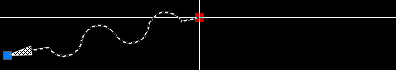 Edited by Kent Cooper - 13.Apr.2024 at 18:53 |
|
 |
|
dery 
Senior Member 
Joined: 31.Jan.2018 Location: United States Using: AutoCAD 2014 Status: Offline Points: 161 |
 Posted: 13.Apr.2024 at 17:56 Posted: 13.Apr.2024 at 17:56 |
|
How to do it step-by-step please?
|
|
 |
|
Post Reply 
|
Page 123 4> |
|
Tweet
|
| Forum Jump | Forum Permissions  You cannot post new topics in this forum You cannot reply to topics in this forum You cannot delete your posts in this forum You cannot edit your posts in this forum You cannot create polls in this forum You cannot vote in polls in this forum |
This page was generated in 0,102 seconds.
![CAD Forum - tips, tricks, discussion and utilities for AutoCAD, Inventor, Revit and other Autodesk products [www.cadforum.cz] CAD Forum - tips, tricks, discussion and utilities for AutoCAD, Inventor, Revit and other Autodesk products [www.cadforum.cz]](/common/arkance_186.png)









 How to Draw Wave-Alike Object?
How to Draw Wave-Alike Object? Topic Options
Topic Options


