Over 1.077.000 registered users (EN+CZ).
New 1D nesting and 3D nesting tools, updated Color converter.
New AutoCAD 2025 commands and variables.
Learn about twiGIS.
 CAD tip # 8351:
CAD tip # 8351:
Question
A
With the free DynFrame LISP utility (see Download) you can add a dynamic frame (will follow text changes) to any text - DText or MText.
Download DynFrame, load it with APPLOAD, start the DYNFRAME command and pick any text in your AutoCAD drawing.
DynFrame replaces your text with an framed MLeader of the same size, color, rotation, layer, etc. It does not reflect any special alignments or other special object properties. You can undo its effect if neccessary.
Please note that unlike other "framing" methods (frames added as lines, TCircle, reactors, ordinate dimensions, etc.) this framed text will stay dynamic (frame follows text changes) in any AutoCAD (even without DynFrame loaded) and can be edited by standard double-clicks.
ACAD
2.12.2011
19464×
applies to: AutoCAD ·
![CAD Forum - tips, tricks, discussion and utilities for AutoCAD, Inventor, Revit and other Autodesk products [www.cadforum.cz] CAD Forum - tips, tricks, discussion and utilities for AutoCAD, Inventor, Revit and other Autodesk products [www.cadforum.cz]](../common/arkance_186.png)





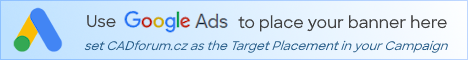
 AutoCAD
AutoCAD
