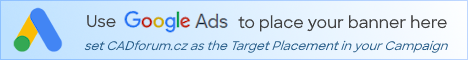New CADforum look launched.
Over 1.083.000 registered users (EN+CZ). New 1D nesting and 3D nesting tools, updated Color converter. New AutoCAD 2025 commands and variables. Learn about twiGIS.
Over 1.083.000 registered users (EN+CZ). New 1D nesting and 3D nesting tools, updated Color converter. New AutoCAD 2025 commands and variables. Learn about twiGIS.
 CAD tip # 11198:
CAD tip # 11198:
Question
A
You have a block with variable attributes justified to a given line - e.g. left attributes right-justified, right attributes left-justified (see the block definition on the top in the Picture). When you mirror this block reference (insert) with the command MIRROR or by setting its Scale-X to -1, the text justification breaks up (see the left situation in the sample picture):

With a simple setting, you can keep text justification even when your blocks are flipped.
Change your block to a dynamic block by adding a parameter and an action "Flip" in the block editor BEDIT, and in the attribute definitions, set (enable) the property "Multiple lines" (multilines). Save the block definition.


Such redefined block will behave as expected when flipped sideways (using the dynamic handle/grip) and it will keep the text justification - see the situation on the right in the example above.
Questions of text readability (legibility) in mirrored blocks are discussed in the Tip 6251.
ACAD
2.12.2016
17866×
applies to: AutoCAD ·
![CAD Forum - tips, tricks, discussion and utilities for AutoCAD, Inventor, Revit and other Autodesk products [www.cadforum.cz] CAD Forum - tips, tricks, discussion and utilities for AutoCAD, Inventor, Revit and other Autodesk products [www.cadforum.cz]](../common/arkance_186.png)