Over 1.108.000 registered users (EN+CZ).
AutoCAD tips, Inventor tips, Revit tips, Civil tips, Fusion tips.
Try the updated Units converter and the new precise Engineering calculator.
New AutoCAD 2026 commands and sys.variables and env.variables,.
 CAD tip # 7450:
CAD tip # 7450:
Question
A
The AutoCAD 2011 user interface contains also a new navigation bar with quick access to the most common navigation commands. This vertical bar in the drawing window is controlled through the NAVBAR command, or with the NAVBARDISPLAY variable.
Users of 3D mice (3D mouse controller) by 3dconnexion have one additional command in this panel. AutoCAD 2011 directly supports these popular 3D controllers and so you don't need anymore to install any support software to manipulate directly with your AutoCAD scene. Using the dialog "3dconnexion settings" you can set the sensitivity and other parameters of rotation, zoom, tilt, etc.
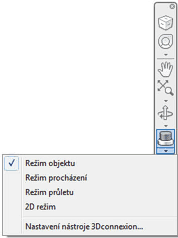
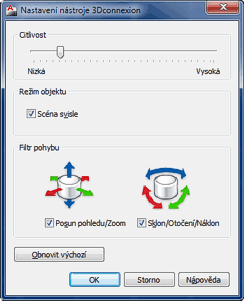
ACAD2011ADT2011ACADM2011Civil2011
14.7.2010
14413×
this tip shared by ARKANCE experts applies to: AutoCAD 2011 · AutoCAD Architecture 2011 · AutoCAD Mechanical 2011 · Civil 3D 2011 ·
![CAD Forum - tips, tricks, discussion and utilities for AutoCAD, Inventor, Revit and other Autodesk products [www.cadforum.cz] CAD Forum - tips, tricks, discussion and utilities for AutoCAD, Inventor, Revit and other Autodesk products [www.cadforum.cz]](../common/arkance_186.png)


