Over 1.091.000 registered users (EN+CZ).
AutoCAD tips, Inventor tips, Revit tips.
Try the new precise Engineering calculator.
New AutoCAD 2026 commands and variables.
 CAD tip # 4426:
CAD tip # 4426:
Question
A
My parts in Inventor 10 BOM are reported as grouped (single line) and their properties (profile lengths, weight) are displayed as a sum of the values. Why?
Please check the setting of the format value - "Enable Value Substitution", merge type "Sum of Values".
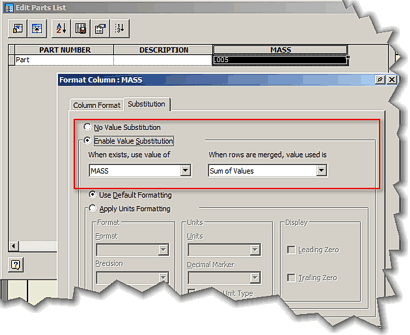
Inventor 10 shares BOM data between the assembly and the drawing. Bill of materials is generated so that parts with matching iProperty PART NUMBER are merged automatically. If you want to avoid this, set your PART NUMBERs to unique values and use STOCK NUMBER to name your part. In the PartsList then substitute the PART NUMBER column for STOCK NUMBER.
See also How to disable automatic merging of parts with matching Part Numbers in Inventor 10 BOM?
Inventor10
18.5.2005
15792×
applies to: Inventor 10 ·
![CAD Forum - tips, tricks, discussion and utilities for AutoCAD, Inventor, Revit and other Autodesk products [www.cadforum.cz] CAD Forum - tips, tricks, discussion and utilities for AutoCAD, Inventor, Revit and other Autodesk products [www.cadforum.cz]](../common/arkance_186.png)


