New CADforum look launched.
Over 1.090.000 registered users (EN+CZ). AutoCAD tips, Inventor tips, Revit tips. Try the new Engineering calculator. New AutoCAD 2026 commands and variables.
Over 1.090.000 registered users (EN+CZ). AutoCAD tips, Inventor tips, Revit tips. Try the new Engineering calculator. New AutoCAD 2026 commands and variables.
 CAD tip # 5707:
CAD tip # 5707:
Question
A
Inventor 2008 brings a new functionality allowing to define multi-character command aliases and use them to start commands instead of using mouse and tool panels.
To enable predefined command aliases set the option "Use default multi-character Command Aliases" on the Keyboard tab of the Customize dialog (Tools > Customize). Here you can also add your own aliases.
Entered aliases are displayed (in red) in your Inventor statusline. But you can also enable something like an Inventor "commandline" and enter the aliases in this window. You can find this "commandline" option ("Show command alias input dialog") on the General tab of the "Application options" dialog (Tools > Application options, OP).
In this command window you can see the list of commands matching the entered characters of the alias:
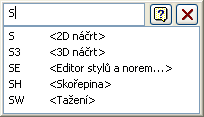
Inventor2008
14.8.2007
18944×
applies to: Inventor 2008 ·
![CAD Forum - tips, tricks, discussion and utilities for AutoCAD, Inventor, Revit and other Autodesk products [www.cadforum.cz] CAD Forum - tips, tricks, discussion and utilities for AutoCAD, Inventor, Revit and other Autodesk products [www.cadforum.cz]](../common/arkance_186.png)


