New CADforum look launched.
Over 1.089.000 registered users (EN+CZ). AutoCAD tips, Inventor tips, Revit tips. Try the new Engineering calculator. New AutoCAD 2026 commands and variables.
Over 1.089.000 registered users (EN+CZ). AutoCAD tips, Inventor tips, Revit tips. Try the new Engineering calculator. New AutoCAD 2026 commands and variables.
 CAD tip # 6116:
CAD tip # 6116:
Question
A
If you want to use temporarily both the old user interface (pull-down menus, toolbars) and the ribbon (AutoCAD 2009) at the same time, you can take two approaches:
- In the AutoCAD 2009 default workspace, switch the MENUBAR variable to 1. This will show the old menu bar.
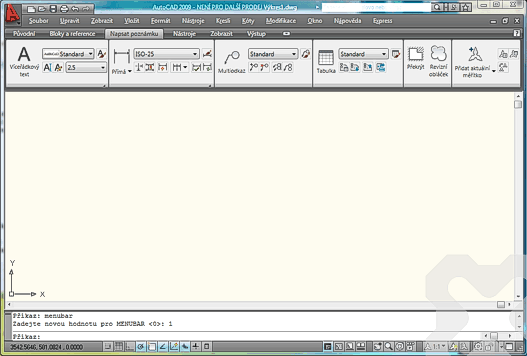
- In the "Classic AutoCAD" workspace enter the DASHBOARD (RIBBON) command to display the Ribbon. You can undock it and place it (e.g. with auto-hide) anywhere on your desktop. See also the A2009 video (Czech version).
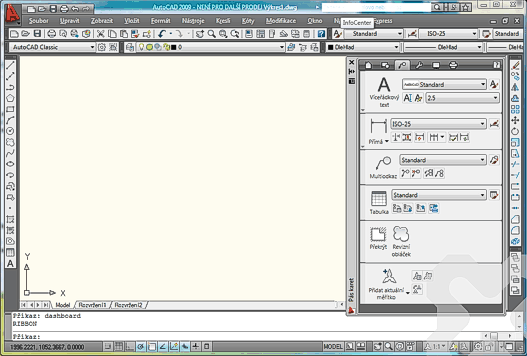
ACAD2009ACLT2009
30.4.2008
16330×
applies to: AutoCAD 2009 · AutoCAD LT 2009 ·
![CAD Forum - tips, tricks, discussion and utilities for AutoCAD, Inventor, Revit and other Autodesk products [www.cadforum.cz] CAD Forum - tips, tricks, discussion and utilities for AutoCAD, Inventor, Revit and other Autodesk products [www.cadforum.cz]](../common/arkance_186.png)


