 CAD tip # 11727:
CAD tip # 11727:
Question
For this purpose your can use the freeware application DrawPoly. Download this tool from  Download, load it to AutoCAD with the command APPLOAD and run it by typing the command DRAWPOLY.
Download, load it to AutoCAD with the command APPLOAD and run it by typing the command DRAWPOLY.
The command will prompt to select an existing curve/polyline. It will hide it temporarily and in its place, it will sequentially draw its shape step by step, using a specified segment length a specified color (and white "pen" symbol). The segment length is autocorrected so that the sequential drawing always includes also the existing vertices of the polyline. You can choose between automatic re-drawing with a given speed, or interactive re-drawing controlled by hitting the Enter key. After you the "re-painting" is finished, the original curve is restored and shown again.
With some graphics cards (hw acceleration) the re-drawn segments may be grouped into one step.
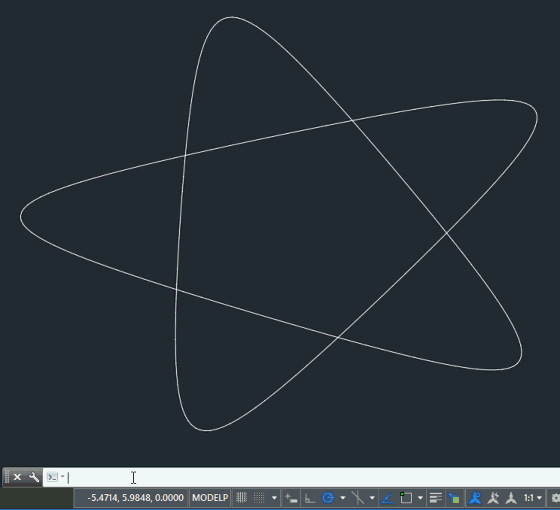
![CAD Forum - tips, tricks, discussion and utilities for AutoCAD, Inventor, Revit and other Autodesk products [www.cadforum.cz] CAD Forum - tips, tricks, discussion and utilities for AutoCAD, Inventor, Revit and other Autodesk products [www.cadforum.cz]](../common/arkance_186.png)


