New CADforum look launched.
Over 1.081.000 registered users (EN+CZ). New 1D nesting and 3D nesting tools, updated Color converter. New AutoCAD 2025 commands and variables. Learn about twiGIS.
Over 1.081.000 registered users (EN+CZ). New 1D nesting and 3D nesting tools, updated Color converter. New AutoCAD 2025 commands and variables. Learn about twiGIS.
 CAD tip # 7398:
CAD tip # 7398:
Question
A
You certainly know and frequently use the LAYER command in AutoCAD. The more advanced users probably know also its variants -LAYER and CLASSICLAYER.
But the undocumented command +LAYER is one of the least known AutoCAD commands. And it can be quite useful in some situations. This line command allows to easily switch layer filters (displayed layers) in the palette "Layer Properties Manager". So you can use a command (from a macro, from menu, etc.) to switch on one of the existing layer group filters, properties filters, unreconciled layers, layers with viewport overrides, or display all layers in the layer palette. The command prompts change dynamically - they follow the currently defined layer filters.
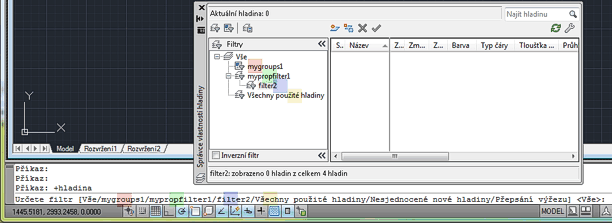
ACAD2011ACAD2010ACAD2009
8.6.2010
33891×
![CAD Forum - tips, tricks, discussion and utilities for AutoCAD, Inventor, Revit and other Autodesk products [www.cadforum.cz] CAD Forum - tips, tricks, discussion and utilities for AutoCAD, Inventor, Revit and other Autodesk products [www.cadforum.cz]](../common/arkance_186.png)


