Over 1.113.000 registered users (EN+CZ).
AutoCAD tips, Inventor tips, Revit tips, Civil tips, Fusion tips.
The new Beam calculator, Spirograph generator and Regression curves in the Converters section.
 CAD tip # 7394:
CAD tip # 7394:
Question
A
If you need to change any of the predefined materials in the AutoCAD 2011 material library - e.g. edit the texture size (scale), you can use the following procedure.
To individually change the mapping (scale, method) of material textures for single objects in your drawing (scene) use the command MATERIALMAP.
To change the material definition (e.g. to set the tile size for tiles applied as a texture) use the "Material browser" palette (MATERIALS). Select the requested material - this will copy it to the list of the document materials on the top. Now double-click on this document material (or right-click and select Edit) and the palette (dialog) Materials Editor will be opened. There double-click on the texture image or right-click (or use the arrow) and select "Edit image". In the "Texture Editor" palette use the Transforms > Scale field to change the size of the material texture (Sample size).
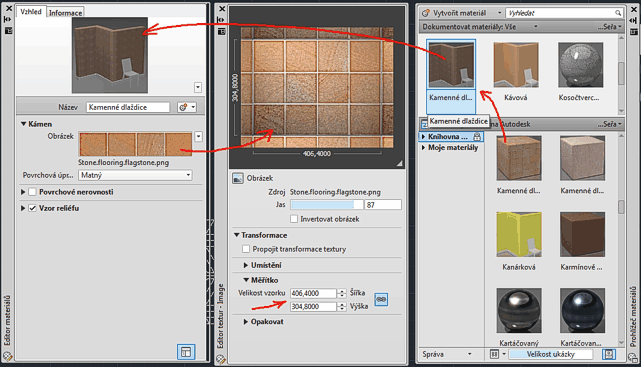
ACAD2011ADT2011Civil2011
7.6.2010
37982×
this tip shared by ARKANCE experts applies to: AutoCAD 2011 · AutoCAD Architecture 2011 · Civil 3D 2011 ·
![CAD Forum - tips, tricks, discussion and utilities for AutoCAD, Inventor, Revit and other Autodesk products [www.cadforum.cz] CAD Forum - tips, tricks, discussion and utilities for AutoCAD, Inventor, Revit and other Autodesk products [www.cadforum.cz]](../common/arkance_186.png)


