Over 1.113.000 registered users (EN+CZ).
AutoCAD tips, Inventor tips, Revit tips, Civil tips, Fusion tips.
The new Beam calculator, Spirograph generator and Regression curves in the Converters section.
 CAD tip # 7336:
CAD tip # 7336:
Question
A
If you want to suppress the dynamic switching of contextual tabs in AutoCAD ribbons, you can use the setting in the Options dialog.
The button "Contextual Tab States" is available on the "Selection" tab in the OPTIONS command.
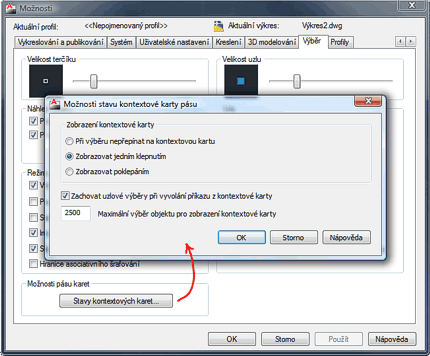
This option is not available since AutoCAD 2015 - its ribbons are always contextual.
ACAD2014ACAD2011ACAD2010ACLTADTCivilACADM
28.4.2010
30791×
this tip shared by ARKANCE experts applies to: AutoCAD 2014 · AutoCAD 2011 · AutoCAD 2010 · AutoCAD LT · AutoCAD Architecture · Civil 3D · AutoCAD Mechanical ·
![CAD Forum - tips, tricks, discussion and utilities for AutoCAD, Inventor, Revit and other Autodesk products [www.cadforum.cz] CAD Forum - tips, tricks, discussion and utilities for AutoCAD, Inventor, Revit and other Autodesk products [www.cadforum.cz]](../common/arkance_186.png)


