New CADforum look launched.
Over 1.082.000 registered users (EN+CZ). New 1D nesting and 3D nesting tools, updated Color converter. New AutoCAD 2025 commands and variables. Learn about twiGIS.
Over 1.082.000 registered users (EN+CZ). New 1D nesting and 3D nesting tools, updated Color converter. New AutoCAD 2025 commands and variables. Learn about twiGIS.
 CAD tip # 7334:
CAD tip # 7334:
Question
A
If you need to quickly select touching objects, you can use one of the useful Express Tools - FS (FastSel).
Depending on the setting of its work mode (FSMODE, "chain mode"), when you select a single object, all objects directly touching the selected object will be also selected (FSMODE=OFF), or even also the objects touching the touched objects will be selected (FSMODE=ON, chain selection).
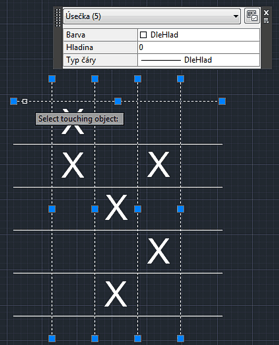
Select with FS (FSMODE=OFF)
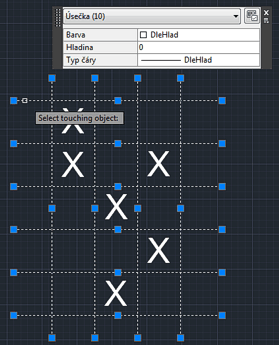
Select with FS (FSMODE=ON)
ACADADTCivil
28.4.2010
14506×
![CAD Forum - tips, tricks, discussion and utilities for AutoCAD, Inventor, Revit and other Autodesk products [www.cadforum.cz] CAD Forum - tips, tricks, discussion and utilities for AutoCAD, Inventor, Revit and other Autodesk products [www.cadforum.cz]](../common/arkance_186.png)


