 CAD tip # 10702:
CAD tip # 10702:
Question
By automatic storing of additional information (see PreSave below) you can subsequently display the exact AutoCAD version used to save the drawing file.
With newer DWG file versions saved from AutoCAD (any vertical version, including LT), but not from Inventor or Revit, you can find out detailed information about the AutoCAD version and language (flavour, language localization, build number - resp. the service pack), which was used to save the drawing, even without previously storing auxiliar data to custom properties.
For this, you can use the .NET application DWGintVer available on our Helpdesk server - see  Download and on Autodesk Apps. Run the command DWGINTVER from the ribbon. This tool displays an information dialog with data about the authoring product - use it of course before you save the DWG on your own AutoCAD.
Download and on Autodesk Apps. Run the command DWGINTVER from the ribbon. This tool displays an information dialog with data about the authoring product - use it of course before you save the DWG on your own AutoCAD.
Examples:





By switching the CMDDIA variable you can direct the command output to the command line.
You can also use the DWGintVerCon Windows console application (.EXE) to perform batch report with similar results:

More information on DWGintVer
Alternative method - PreSave
Similar data - AutoCAD version, flavour, language and build of the authoring product for the particular DWG - can be also obtained by setting a custom property. The custom property "LastACADver" can be automatically filled in by the PreSave utility/reactor - see the Tip 7169.
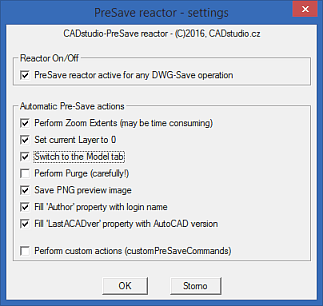

![CAD Forum - tips, tricks, discussion and utilities for AutoCAD, Inventor, Revit and other Autodesk products [www.cadforum.cz] CAD Forum - tips, tricks, discussion and utilities for AutoCAD, Inventor, Revit and other Autodesk products [www.cadforum.cz]](../common/arkance_186.png)


