New CADforum look launched.
Over 1.081.000 registered users (EN+CZ). New 1D nesting and 3D nesting tools, updated Color converter. New AutoCAD 2025 commands and variables. Learn about twiGIS.
Over 1.081.000 registered users (EN+CZ). New 1D nesting and 3D nesting tools, updated Color converter. New AutoCAD 2025 commands and variables. Learn about twiGIS.
 CAD tip # 7318:
CAD tip # 7318:
Question
A
As you approach to the point when the trial (unactivated) AutoCAD license expires (30 days between the installation and activation of your license), it may be neccessary to activate your license "on the fly", inside a running AutoCAD session (not on the AutoCAD launch).
You can perform the activation with the ABOUT command. Click the buttons About the product > Activate and you'll get to the dialog "Autodesk Licensing", which is usually displayed on AutoCAD startup:
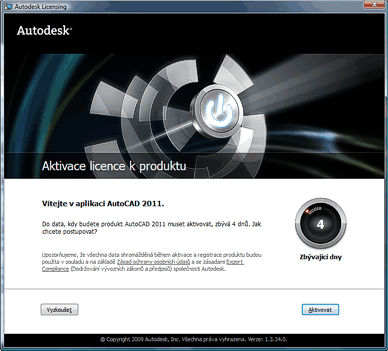
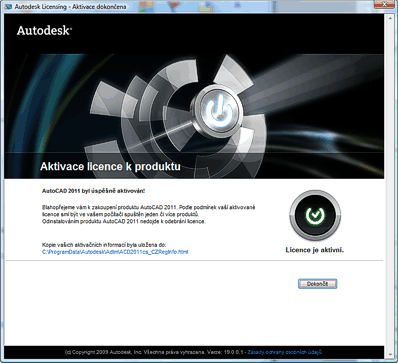
ACAD2011ADT2011ACADM2011Civil2011ACAD2010
21.4.2010
64753×
applies to: AutoCAD 2011 · AutoCAD Architecture 2011 · AutoCAD Mechanical 2011 · Civil 3D 2011 · AutoCAD 2010 ·
![CAD Forum - tips, tricks, discussion and utilities for AutoCAD, Inventor, Revit and other Autodesk products [www.cadforum.cz] CAD Forum - tips, tricks, discussion and utilities for AutoCAD, Inventor, Revit and other Autodesk products [www.cadforum.cz]](../common/arkance_186.png)


 AutoCAD
AutoCAD
