New CADforum look launched.
Over 1.090.000 registered users (EN+CZ). AutoCAD tips, Inventor tips, Revit tips. Try the new Engineering calculator. New AutoCAD 2026 commands and variables.
Over 1.090.000 registered users (EN+CZ). AutoCAD tips, Inventor tips, Revit tips. Try the new Engineering calculator. New AutoCAD 2026 commands and variables.
 CAD tip # 7258:
CAD tip # 7258:
Question
A
You can export the coordinates of selected curves and point objects directly to the table sheet in the running Excel application. This functionality is included in the CADstudio Xls2Curve utility - the complementary command Curve2Xls.
This command exports XY or XYZ coordinates of selected objects in your DWG drawing to the table at the currently selected cell. You can choose between global (world) and local UCS coordinate values. The export format is compatible with the Xls2Curve import function.
See the example of curve export (see the sample XLS file):
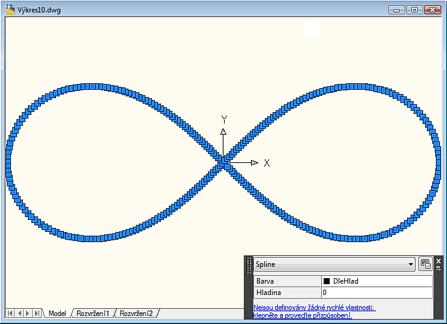
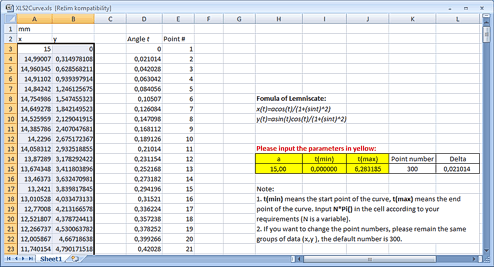
You can download the Xls2Curve utility from Download. The activation of this trial version (limited to 10 points) can be done with the CADSTUDIOREG (XANADUREG) command.
See also the Click2XLS and Click2OO utility.
ACADADTMapCivil
12.3.2010
29172×
![CAD Forum - tips, tricks, discussion and utilities for AutoCAD, Inventor, Revit and other Autodesk products [www.cadforum.cz] CAD Forum - tips, tricks, discussion and utilities for AutoCAD, Inventor, Revit and other Autodesk products [www.cadforum.cz]](../common/arkance_186.png)


