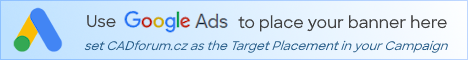New CADforum look launched.
Over 1.082.000 registered users (EN+CZ). New 1D nesting and 3D nesting tools, updated Color converter. New AutoCAD 2025 commands and variables. Learn about twiGIS.
Over 1.082.000 registered users (EN+CZ). New 1D nesting and 3D nesting tools, updated Color converter. New AutoCAD 2025 commands and variables. Learn about twiGIS.
 CAD tip # 8267:
CAD tip # 8267:
Question
A
If you use a handy VBA macro in Inventor, you can make it directly available by assigning it to a new icon in your ribbon menu.
Right-click in an empty space in your ribbon and choose "Customize User Commands" from the context menu. In the "Customize" dialog (on the "Ribbon" tab) select your macro from the list "Macros" and use the ">>" button to copy it to the requested ribbon tab. See the picture (in Czech):

You can define your own custom icon by placing a BMP file along your IVB macro file - name it ModuleName.MacroName.Small.bmp
Inventor2013Inventor2012
17.10.2011
15968×
applies to: Inventor 2013 · Inventor 2012 ·
![CAD Forum - tips, tricks, discussion and utilities for AutoCAD, Inventor, Revit and other Autodesk products [www.cadforum.cz] CAD Forum - tips, tricks, discussion and utilities for AutoCAD, Inventor, Revit and other Autodesk products [www.cadforum.cz]](../common/arkance_186.png)