New CADforum look launched.
Over 1.079.500 registered users (EN+CZ). New 1D nesting and 3D nesting tools, updated Color converter. New AutoCAD 2025 commands and variables. Learn about twiGIS.
Over 1.079.500 registered users (EN+CZ). New 1D nesting and 3D nesting tools, updated Color converter. New AutoCAD 2025 commands and variables. Learn about twiGIS.
 CAD tip # 8823:
CAD tip # 8823:
Question
A
The IMPORT command in AutoCAD 2013/2014/2015 supports loading of 3D models in a number of exchange formats and native formats of foreign CAD applications. So you can easily work with the 3D models (parts, assemblies) from other CAD software tools.
AutoCAD 2013+ supports e.g. these foreign formats:
- ACIS (.sat) - up to 7.0,
- CATIA V4 (.model, .session, .exp, .dlv) - all revisions,
- CATIA V5 (.CATPart, .CATProduct) - R9-R20,
- IGES (.igs, .iges) - all versions, incl. export,
- JT (.jt) - 7.0,8.0-8.2,9.0-9.5,
- UGS NX (.prt) - versions 3 to 7.5,
- Parasolid (.x_b, .x_t) - up to version 23,
- Pro/E (.prt, .asm) - up to ver. 4.0,
- Pro/E Granite (.g) - up to ver. 5.0,
- Pro/E Neutral (.neu),
- Rhino (.3dm) - up to version 4.0,
- Solidworks (.prt, .sldprt, .asm, .sldasm) - 2003-2010,
- STEP (.stp, .step) - AP214 and AP203E2.

IGES files can be also processed using the commands IGESIMPORT and IGESEXPORT.
ACAD2015ACAD2014ACAD2013
18.9.2012
19486×
![CAD Forum - tips, tricks, discussion and utilities for AutoCAD, Inventor, Revit and other Autodesk products [www.cadforum.cz] CAD Forum - tips, tricks, discussion and utilities for AutoCAD, Inventor, Revit and other Autodesk products [www.cadforum.cz]](../common/arkance_186.png)





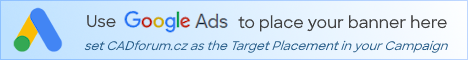
 AutoCAD
AutoCAD
