New CADforum look launched.
Over 1.081.000 registered users (EN+CZ). New 1D nesting and 3D nesting tools, updated Color converter. New AutoCAD 2025 commands and variables. Learn about twiGIS.
Over 1.081.000 registered users (EN+CZ). New 1D nesting and 3D nesting tools, updated Color converter. New AutoCAD 2025 commands and variables. Learn about twiGIS.
 CAD tip # 4440:
CAD tip # 4440:
Question
A
Autodesk DWF Viewer 6 and DWF Composer 2 (and higher) support the "HP Instant Printing" technology which simplifies printing of CAD data on HP DesignJet plotters.
If you print your DWF file and select a supported HP DesignJet model, DWF Viewer/Composer displays a new option "Use HP Instant Printing". By checking this option you can substantially simplify the print dialog and add a new HP direct print icon to your toolbar. Now even non-technical users can easily print CAD drawings.
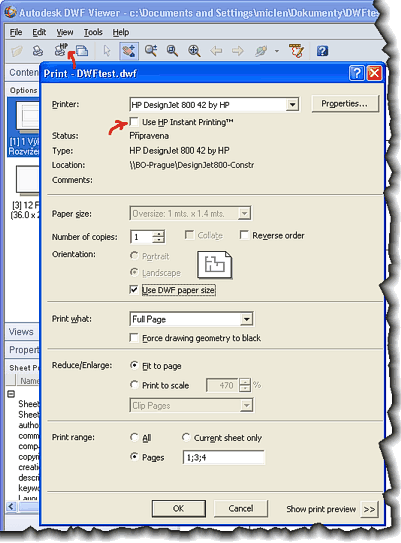
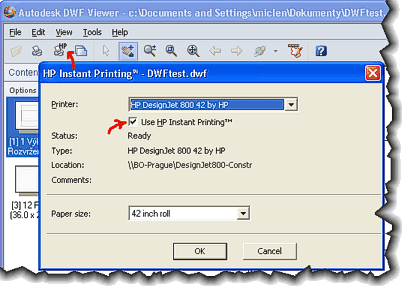
HP Instant Printing automatically prints all sheets from your DWF file, in either full or half or fit scale (set automatically by media size, scaled sheets marked by watermark).
ACADDWF
25.5.2005
13572×
applies to: AutoCAD · DWF/Design Review ·
![CAD Forum - tips, tricks, discussion and utilities for AutoCAD, Inventor, Revit and other Autodesk products [www.cadforum.cz] CAD Forum - tips, tricks, discussion and utilities for AutoCAD, Inventor, Revit and other Autodesk products [www.cadforum.cz]](../common/arkance_186.png)

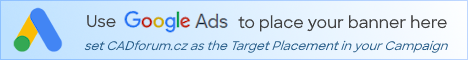
 AutoCAD
AutoCAD
