Over 1.108.000 registered users (EN+CZ).
AutoCAD tips, Inventor tips, Revit tips, Civil tips, Fusion tips.
Try the updated Units converter and the new precise Engineering calculator.
New AutoCAD 2026 commands and sys.variables and env.variables,.
 CAD tip # 8606:
CAD tip # 8606:
Question
A
AutoCAD WS Mobile for Android (tablets, smartphones) and iPad/iPhone supports since its version 1.4 also remote printing to HP printers and plotters equipped with the feature "ePrint & Share". So you can print your DWG drawings from anywhere to a "ePrinter" in your office.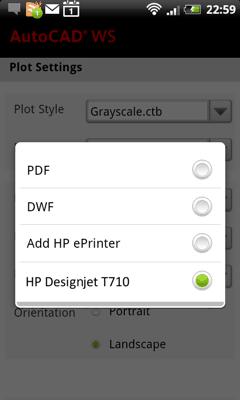
Before the first print you need to configure your printing device to use the ePrint function and then add this device to the plot menu in your AutoCAD WS. This procedure has 4 steps:
- Follow the instructions in your printer's documentation to connect the printer (HP Designjet, Laserjet, Officejet, Photosmart) to your network with access to the internet
- Create printer account in ePrintCenter and enable its remote sharing by checking the option "Remote printing"
- Create your account on ePrint & Share - this account will be used in AutoCAD WS (doesn't need to be the same as the printer account)
- Use the Plot menu in AutoCAD WS to add a new remote ePrint printer/plotter created in the previous steps:
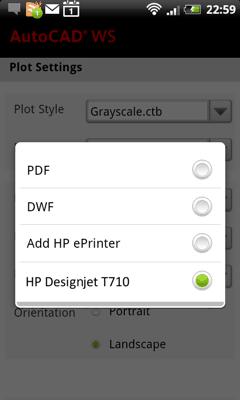
For subsequent prints just select the appropriate print device in the AutoCAD WS Plot menu.
If you do not own a printing device supporting the ePrint function, you can print from AutoCAD WS in two steps - by publishing print files in the DWF or PDF formats.
ACADWS
27.4.2012
15879×
this tip shared by ARKANCE experts applies to: ACADWS ·
![CAD Forum - tips, tricks, discussion and utilities for AutoCAD, Inventor, Revit and other Autodesk products [www.cadforum.cz] CAD Forum - tips, tricks, discussion and utilities for AutoCAD, Inventor, Revit and other Autodesk products [www.cadforum.cz]](../common/arkance_186.png)


